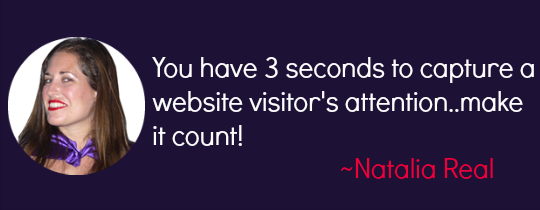In this week’s solo episode I go over the tools and apps I am using to run my business. Too often we get caught up spending time researching tool after tool so I wanted to share what’s working for me right now.
My biggest takeaway: tools will keep changing but find what works and stick to it! No point in spending all your time researching tools because as I’ve seen over the years- they will change!
Below you will find the tools I am using to run my business, with everything from social media to email management:
Website
WordPress.org
Backup Buddy
All in One SEO
Shareaholic
Contact Form 7
PopUpAlly
Click To Tweet
Google Analytics plugin
Social Media
I use a combo of Hootsuite and BufferApp. I use Hootsuite for scheduled content and following conversations and hashtags and BufferApp for content that I want to share on the fly and gets added to my buffer queue.
Hootsuite
BufferApp
Images/Image Creation
If you’re looking to create your own images for social media and blog posts:
Canva
PicMonkey
PlaceIt
Deposit Photos
123rf
Free Digital Photos
Email/Management
Mailchimp
Boomerang (a must!): This is one of my favorite apps. You can schedule email to go out at certain times (within Gmail)- just because you’re responding to emails on a Saturday night does not mean your clients have to know! Or if you want to break the habit of real-time email reply.
Landing Pages
Landing pages give your visitor a single call to action and decision point and remove all the other distractions from your website. This is helpful for optins (webinars, freebies) and sales pages.
Lead Pages
Webinars
Go To Webinar
Meeting Burner
Google Hangouts On Air
Screen Capture
To record Powerpoint presentations or actions on your screen (for example, modules in a digital course)
Camtasia (Mac/PC)
Call Recording
If you want to record video/audio interviews or coaching calls:
Skype
ecamm call recorder (Mac)
Google Hangouts: Set up through Youtube Live Events as Unlisted
Audio Recording/Editing
GarageBand
Digital Product Delivery
E-junkie
Sellfy
Scheduling
End the email ping-pong and stay on top of your calendar!
ScheduleOnce
Payments/Invoicing
Freshbooks
PayPal
Focus
Ah yes, the all important focus..it’s so easy to get distracted. Here are the apps I use to combat the constant distractions of the Book of Faces
SelfControlApp
Pomodoro plugin for Chrome (acts as a timer + blocks distracting sites for that period)
Focus@will for concentration
What tools are you using in your business? Let me know in the comments below!
Interested in joining Accelerate Mastermind? We kick off first week of January! Learn more and apply here.