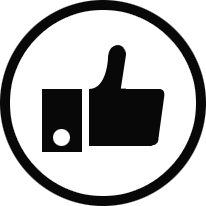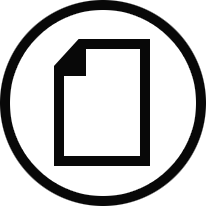What if you could consistently attract new leads, reach more people who need your services and make sales at the same time?

With webinars you can simplify your marketing strategy and tap into an endless stream of new clients and sales.
Something tells me that you already know this and that is why you’re here.
You’ve seen first-hand how webinars can increase your influence, grow your list and make sales.
But you’ve got more questions than answers.[/text_block]

Do any (or all) of these sound familiar?



- Overwhelmed and confused by all the different tools and tech options. You’re wondering, “Should I use Go To Webinar? Meeting Burner? Google Hangouts? Why do I need LeadPages?”
- Stuck trying to put all the pieces together because you know there is an order to everything but not sure what happens when.
- Lacking confidence “What if no one shows up?” What if the technology messes up?

I love Social Media, teaching and talking but I must admit the ‘tech’ side of things were what held me back from running my first webinar. Sandy’s program gave me an awesome step-by-step guide on how to get set up so that I could rock it at the webinar! As much as I love the DIY approach, having Sandy there to help me with the weekly calls was just the kind of hand holding I needed!
Natalie Cutler-Welsh
Go-To-Girl Social Media & Networking

It’s called Winning Webinars and it
teaches you how to create a webinar that:

1. Attracts your ideal customers
2. Positions you as the go-to-person in your industry
3. Helps you sell your products & services

A well-executed webinar is the fastest way to drive high-quality leads to your list.

With your winning webinar, you can:

With a well-crafted webinar, you can develop a strong connection with your audience and deepen the know/like/trust factor so they are ready to buy from you.[/text_block]

… As the go to person.[/text_block]

… Webinars allow you to connect with your audience and share your knowledge.[/text_block]

What you get when you join Winning Webinars








I put on my first webinar and it went off without a hitch! I NEVER could have done it without Sandy’s step-by-step guide and her great personal assistance throughout in her online community. She was there every step of the way, including testing out that my social media links on my Leadpage were working before it the webinar live. Now that is above and beyond. I’m a coach, I’m an actor, I am a one-person show mentor. One thing I am not – a technical person. I did it anyway with Sandy’s help. Thank you so much
Brenda Adelman
Forgiveness & Freedom

I’ll be delivering the entire course through a series of videos, screencast tutorials worksheets and one live group coaching call.[/text_block]

Before you craft that first slide, send out invites, or figure out the technology, it’s important to figure out WHAT you will talk about and HOW. In this module we’ll create the outline for your winning webinar.[/text_block]

In this module, we’ll go over the different webinar solutions and choose the one that makes the most sense for you. At the end of this module you’ll be confident and ready to use the webinar technology.[/text_block]

In this module, we’ll create your webinar content and craft a catchy title that attracts your ideal client.[/text_block]

In this module, you’ll learn how to market your webinar using Facebook ads. We’ll set up your landing page and you’ll get a walkthrough of LeadPages and learn how to create a landing page for your webinar that converts. You’ll set up your email autoresponders so your attendees are reminded to show up live![/text_block]

In this module, we’ll put all the pieces of your webinar together. You’ll run through your webinar content and know exactly when to pitch your products and services so you can sell without feeling sleazy. You’ll have your email sequence set up and your landing pages ready to go. You’ll walk though your tech-checklist and make sure everything is ready to go live![/text_block]

Ready to create your own winning webinar?

[/text_block]

This is a one-time, introductory price for Winning Webinars is only available to the founding class starting in November 2015.[/text_block]


SELF-STUDY PASS
[op_liveeditor_element data-style=””][text_block style=”undefined” align=”center” font_size=”24″ font_style=”bold”]$197[/text_block][/op_liveeditor_element]
[op_liveeditor_element data-style=””][text_block style=”undefined” align=”center” font_size=”50″ font_style=”normal” font_color=”%23a41c74″ top_padding=”0″ bottom_padding=”0″]$97[/text_block][/op_liveeditor_element]
[op_liveeditor_element data-style=””]
- Lifetime access to ALL course videos, workbooks and membership site
- 1x 45 minute group coaching call (Dec 10th, replay available)
- Exclusive membership to the Winning Webinars community
[/op_liveeditor_element]
[op_liveeditor_elements][/op_liveeditor_elements]

VIP PASS
[op_liveeditor_element data-style=””][text_block style=”undefined” align=”center” font_size=”24″ font_style=”bold”]$297[/text_block][/op_liveeditor_element]
[op_liveeditor_element data-style=””][text_block style=”undefined” align=”center” font_size=”50″ font_style=”normal” font_color=”%23a41c74″ top_padding=”0″ bottom_padding=”0″]$197[/text_block][/op_liveeditor_element]
[op_liveeditor_element data-style=””]
- Lifetime access to ALL course videos, workbooks and membership site
- 1 x 45 minute group coaching call (Dec 10th, replay available)
- Exclusive membership to the Winning Webinars community
- 1-1 Feedback on your webinar content/marketing strategy (45 minute call)
[/op_liveeditor_element]
[op_liveeditor_elements][/op_liveeditor_elements]


Here’s what happens, once you purchase:

During the week of November 23, I’ll start welcoming everyone into the private Facebook community to introduce yourself and tell us about your webinar ideas.
On the first day of class (November 30th), you’ll get your login details and access info for the first lesson.[/text_block]

Not really. You’ll get to see step-by-step how to set everything up.
What software do I need?
The good news, is we’ll be using software and tech that you already have including WordPress and your email service provider (Mailchimp, aWeber, Infusionsoft, etc.). You’ll need to purchase a Webinar solution (which could range from $27 (one-time) to $397/year) but we’ll cover which one is best for your needs and budget in the course. We’ll also use LeadPages but it is not required.
[/text_block]

Your call! If your VA or Online Business Manager will be supporting you during your webinar, this course is a great fit.
Is copywriting included?
No. Copy isn’t included, but you do get access to the email swipe copy I use as well as examples of landing pages and Facebook ads that convert well.
[/text_block]