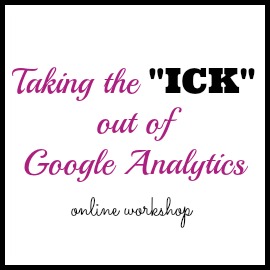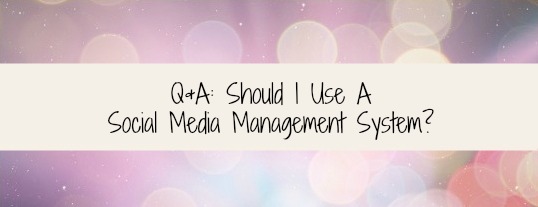In the series, “Creating A Cupcake: Instead of the Whole Cake”, I’m taking at look at how to create a smaller version of your digital product before going all out with the full version. This approach, known as a minimal viable product, allows you to focus on delivering a very specific feature without all the bells and whistles and build on it as you incorporate feedback and learn.
I see it as the K.I.S.S approach to product development (keep it short and simple) and can be applied to pretty much anything. For example- starting out with social media? Instead of trying to DO IT ALL- start small, join a few key platforms and then take it from there!
In this post, we will look at an example of a minimal viable product and the tools that were used to create it.
As a techy who loves to try every tool out there, I definitely have to reign myself in more often than not!
Creating A Minimal Viable Product
For instance, when launching Thrive Hive, an online community for women entrepreneurs, we could have chosen anyone of the following options:
($ no to low cost, $$ moderate, $$$ high)
- Option 1: Set up a custom white-label network using Ning which starts at $25/month not to mention the setup time involved. $$
- Option 2: Set up a new WordPress site with a membership plugin- costs: hosting, domain, membership plugin, development time $$$
- Option 3: Use our existing websites + private Facebook or Google+ group $
Choosing The Tech
Cost was not the only deciding factor when we decided to go the direction we did (which was option 3) but rather what was it that we were trying to accomplish and who were we trying to serve.
We could have easily spent months developing a custom site and then promote it and share it with our communities. This would mean more time developing and less time learning what worked and what didn’t work. It also meant getting people in the habit of spending time on yet another site.
Removing Barriers To Increase Engagement
The same would apply to using Ning, while the development cost would be less we would still have to encourage people to spend time on another site.
However, our target market is already on Facebook (sorry, Google+) and spending tons of time there. Did we really want to add the barrier of having to go somewhere else to engage? Probably not.
Our goal is to connect women entrepreneurs in different stages in their business, share each other’s content and organize online events such as chats and hangouts.
After surveying our audience and getting clear on what was missing in the groups they were currently participating in, we were able to narrow in on our focus and priorities.
Now that’s not to say we would never consider the other options and we could re-evalulate if we outgrew the existing setup, but it was out of scope for our minimal viable product.
Thrive Hive: A Look At The Solution
Sales page: Landing pages on existing sites Amp and Pivot and SidekickPM.
Payment: Paypal recurring payments for subscriptions
Community: Private Facebook group
Communication: Google group for social media posts + Aweber (for sign up + autoresponders)
Group activities: Twitter chats (#thrivechat) and Google Hangouts
Because we used our existing websites and free platforms we were able to keep the actual cost down and the only expense was our time.
Time to development: From idea to launch we were able to execute on this in only 4 weeks (between 2 businesses).
As you can see, when creating your minimal viable product, it helps to look at what solutions already exist but to choose based on what you are trying to accomplish. And as you learn and grow, you can make changes to the technology that you are using.
In the comments below, I’d like to hear what you are launching and if you are considering the “cupcake” approach!
In the final post in this series, we’ll look at some tools you can use to easily create and launch your first digital product.
I like to practice what I preach..check out the new live online-workshop I am running in beta on August 30th.
Sign up below to get the entire series delivered in ebook format (for free*).