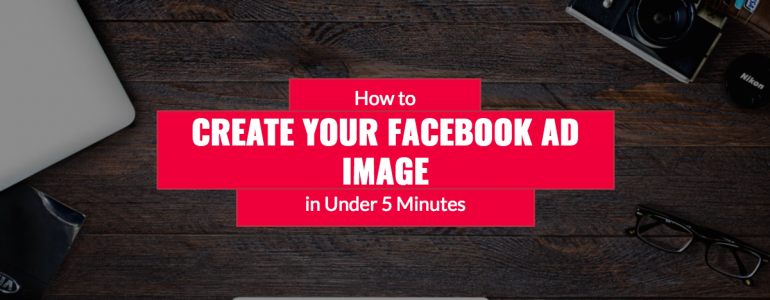In this video, I walk you through how to create an image for your Facebook ad using the tool Snappa.io (affiliate link).
If you’ve done Facebook ads before or are just beginning to get started, then you know that you have to:
- Create a campaign with ad set, audience, targeting
- Create the ad copy
- Create the ad image
- Setup a landing page (for your lead-magnet, webinar, service, product, etc)
- Set up your targeting (and any corresponding custom conversions)
- Test!!
For the purpose of this post, I’m focusing on the image piece because that is one of the places that many people get stuck.
Not only do you have to come up with an idea for an image to support your offer, you have to think about where to source images, what text to include and so on.
That’s why I’m loving this new tool, Snappa.io and as I show you in the video, includes existing templates that you can tweak (or use as is) and free high-res stock photos (just that alone is huge- no more searching multiple sites).
Set your Facebook Ads up for success. Get the free training here.