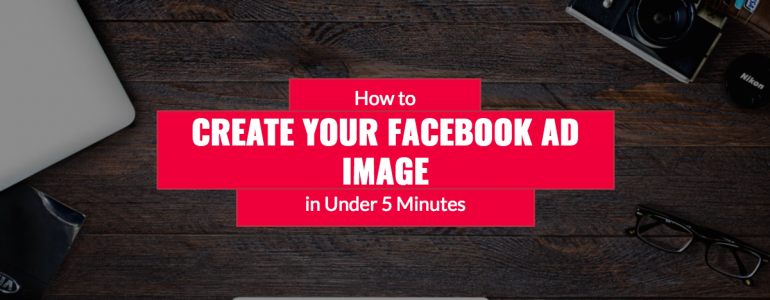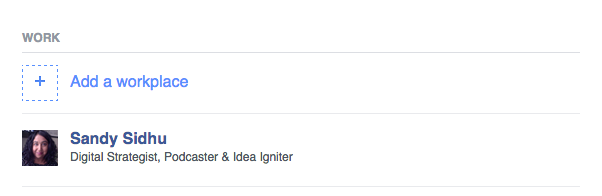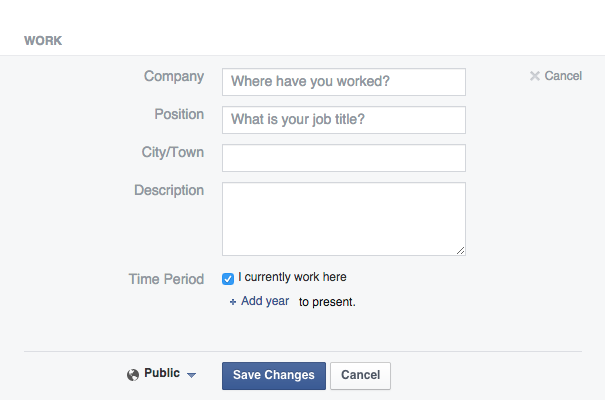Thinking of running an Instagram challenge? Here are 7 Steps to get you started.
Before the challenge starts:
-
Decide on the goal
Before the first picture is posted, decide what you want to achieve.
-
Giveaway?
-
List building?
- Community building?
For the Thrive Hive #summerbiz challenge, we decided that the goal was two-fold: we wanted to explore Instagram more as it was coming up more and more in discussions as well as connect with members of our community. It was a blast and we learned so much!
2. How long will the challenge be?
The #summerbiz challenge ran for 7 days but engagement started to drop after 5 days. 5 days seems like the optimal length for engagement.
3. How will you get people involved in your challenge?
Preparing for the challenge:
4. Choose a Focus & A Hashtag
One of the best parts of running a challenge is seeing and connecting with everyone else who is participating.
Think of a hashtag that is unique enough (you’d be surprised at how many are already being used) so that you can easily follow the challenge and connect with other participants. If you use a hashtag that is overly-used you might find your challenge go unnoticed.
For the #summerbiz challenge, we wanted participants to share a behind the scenes look at how they run their business in the summer.
Should it be branded? For our #summerbiz challenge, we decided to not go with a branded hashtag since this was not a community exclusive challenge and wanted to keep it open to anyone who wanted to participate.
Get the pdf “Setup an Instagram Challenge in 7 Easy Steps”
5. Prepare a Challenge Post
- Prepare a post that details what the challenge is about. You can create an image in Canva with a template.
- Share this post on Instagram and your mailing list in the days leading up to the challenge.
 6. Encourage participation
6. Encourage participation
- Each day we did a recap post and shared it in the Thrive Hive Facebook group as well as on Instagram.

- Monitor the challenge hashtag and engage with challenge participants
Once the challenge ends:
7. Recap the challenge and thank participants
- Create a recap post and include a call to action (for example, if you are doing a giveaway and also have a special offer for participants
- Thank participants by mentioning them (or tagging their photo if you do a collage like the one below)
You can see all the #summerbiz challenge IG posts here. 
Instagram Getting Started Tips:
Your Bio & Your Feed Karen De Felice of DeFelice Design,
Make sure your bio tells who, what, where, when, why, and how they can connect with you plus a definite web link. Make sure your feed is your brand and acts like a catalog or magazine for your biz so when people look at your profile screen they can tell what you’re all about and whether they want to follow you.
Content: Curate, Curate, Curate
Don’t just post a pic and leave! And curate. Save the photo albums for Facebook. Instagram is where you share that one highlight that sums up the event/day/idea.
RM Harrison says, Use lifestyle visuals; keep text in images minimal but impactful; find your IG visual style and stick w/ it (visual consistency is key when no one knows you yet); be conversational and ask Qs; vary it up between long-form and short messages; create a hashtag strategy (don’t wing it); use bitly links like it’s your job.
From Jules Taggart: Use long form content (like 2-3 paragraphs). The more you can give people without having to make them click away (to your website), the more likely they are to engage. So, if you’re showing how to do a plank, for instance, talk through the steps: how to align your body, how long to hold it, how to stay motivated for 30 seconds etc rather than sending them to your site for the how-to info.
Attracting the right followers:
Ali Meza of DoggieJoggie says, For my local dog business, I used to tag things like #dogs, #dogsofIG #goldenretriever, etc. This got me followers, but they were worldwide… they would never be my customers. I wanted to target people who might actually have a chance of hiring me. Now, instead, I hashtag the name of my city, and the neighborhoods I serve, and it has converted to more actual clients aka dollars in my pocket.
Get the pdf “Setup an Instagram Challenge in 7 Easy Steps”
Instagram Tools:
Image Creation & Editing
Hashtag research
Brighten Up Your Photos
Create a video post
For more Insta Inspiration check out these posts:
Get the pdf “Setup an Instagram Challenge in 7 Easy Steps”
Are you using Instagram for your business? What apps do you love? Share in the comments below!